Administration¶
Enter the admin panel¶
As the system admin, you can enter the admin panel by click System Admin in the popup of avatar.
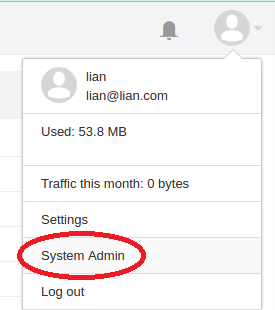
Account management¶
Logs¶
Backup and Recovery¶
Backup and recovery:
Recover corrupt files after server hard shutdown or system crash:
You can run Seafile GC to remove unused files: