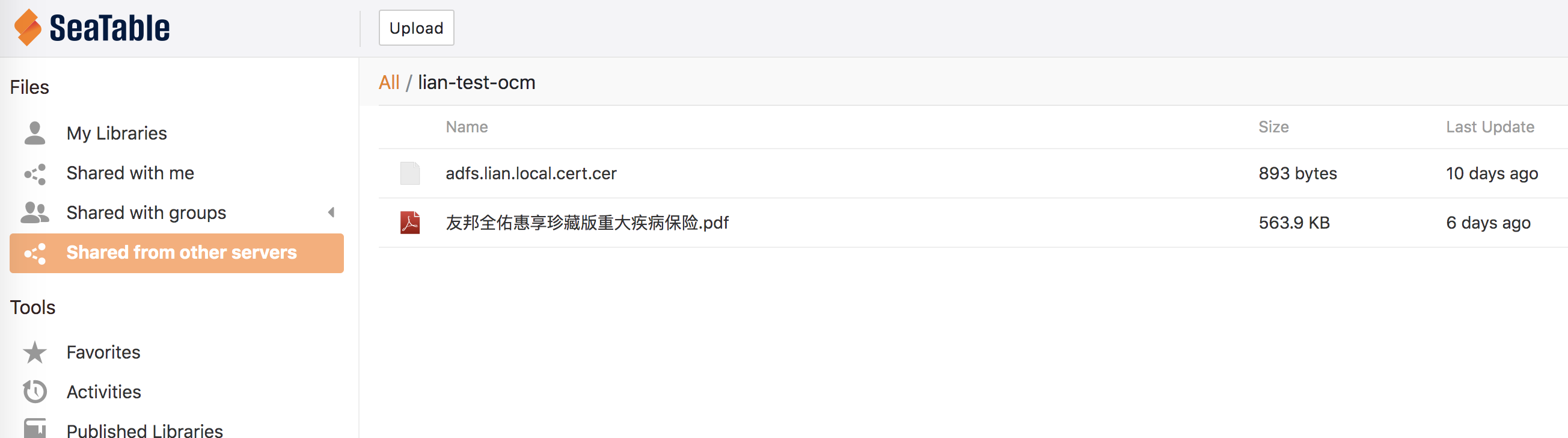Open Cloud Mesh¶
From 8.0.0, Seafile supports OCM protocol. With OCM, user can share library to other server which enabled OCM too.
Seafile currently supports sharing between Seafile servers with version greater than 8.0, and sharing from NextCloud to Seafile since 9.0.
Note that these two functions cannot be enabled at the same time.
Configuration¶
Sharing between Seafile servers¶
Add the following configuration to seahub_settings.py.
# Enable OCM
ENABLE_OCM = True
OCM_PROVIDER_ID = '71687320-6219-47af-82f3-32012707a5ae' # the unique id of this server
OCM_REMOTE_SERVERS = [
{
"server_name": "dev",
"server_url": "https://seafile-domain-1/", # should end with '/'
},
{
"server_name": "download",
"server_url": "https://seafile-domain-2/", # should end with '/'
},
]
OCM_REMOTE_SERVERS is a list of servers that you allow your users to share libraries with.
Sharing from NextCloud to Seafile¶
Add the following configuration to seahub_settings.py.
# Enable OCM
ENABLE_OCM_VIA_WEBDAV = True
OCM_PROVIDER_ID = '71687320-6219-47af-82f3-32012707a5ae' # the unique id of this server
OCM_REMOTE_SERVERS = [
{
"server_name": "nextcloud",
"server_url": "https://nextcloud-domain-1/", # should end with '/'
}
]
Usage¶
Share library to other server¶
In the library sharing dialog jump to "Share to other server", you can share this library to users of another server with "Read-Only" or "Read-Write" permission. You can also view shared records and cancel sharing.
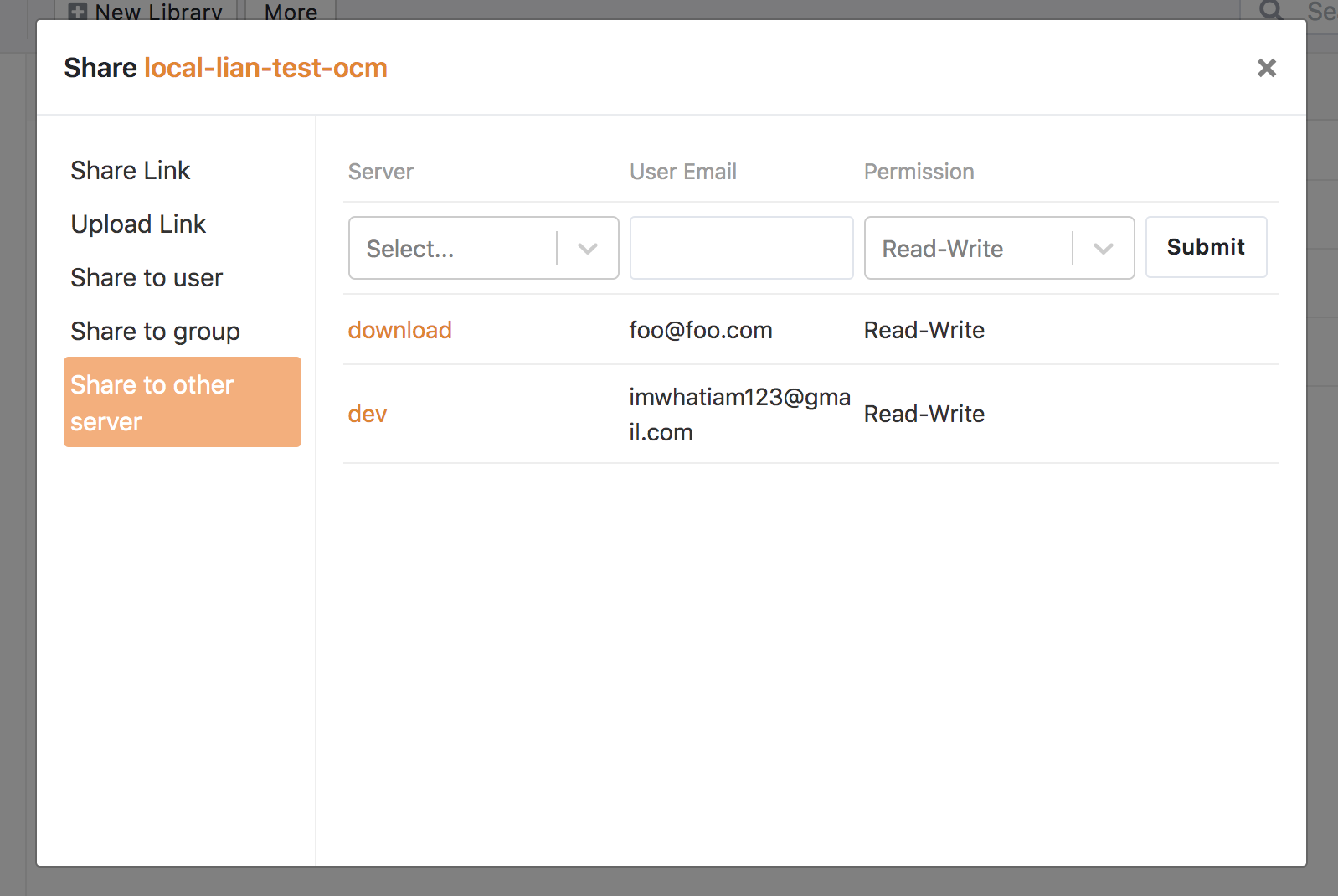
View be shared libraries¶
You can jump to "Shared from other servers" page to view the libraries shared by other servers and cancel the sharing.
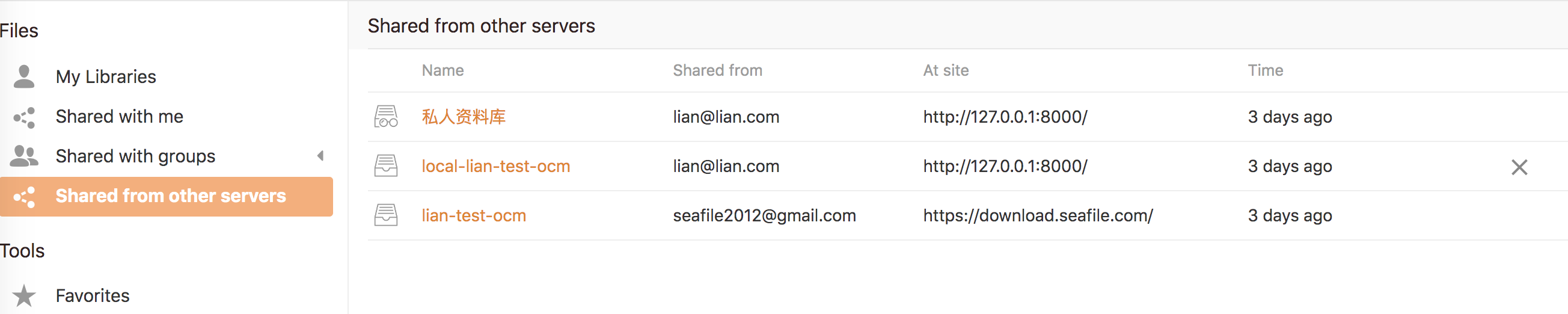
And enter the library to view, download or upload files.