Server development
This is the document for deploying Seafile open source development environment in Ubuntu 2204 docker container.
Create persistent directories¶
Login a linux server as root user, then:
mkdir -p /root/seafile-ce-docker/source-code
mkdir -p /root/seafile-ce-docker/conf
mkdir -p /root/seafile-ce-docker/logs
mkdir -p /root/seafile-ce-docker/mysql-data
mkdir -p /root/seafile-ce-docker/seafile-data/library-template
Run a container¶
After install docker, start a container to deploy seafile open source development environment.
docker run --mount type=bind,source=/root/seafile-ce-docker/source-code,target=/root/dev/source-code \
--mount type=bind,source=/root/seafile-ce-docker/conf,target=/root/dev/conf \
--mount type=bind,source=/root/seafile-ce-docker/logs,target=/root/dev/logs \
--mount type=bind,source=/root/seafile-ce-docker/seafile-data,target=/root/dev/seafile-data \
--mount type=bind,source=/root/seafile-ce-docker/mysql-data,target=/var/lib/mysql \
-it -p 8000:8000 -p 8082:8082 -p 3000:3000 --name seafile-ce-env ubuntu:22.04 bash
Note, the following commands are all executed in the seafile-ce-env docker container.
Update Source and Install Dependencies.¶
Update base system and install base dependencies:
apt-get update && apt-get upgrade -y
apt-get install -y ssh libevent-dev libcurl4-openssl-dev libglib2.0-dev uuid-dev intltool libsqlite3-dev libmysqlclient-dev libarchive-dev libtool libjansson-dev valac libfuse-dev python3-dateutil cmake re2c flex sqlite3 python3-pip python3-simplejson git libssl-dev libldap2-dev libonig-dev vim vim-scripts wget cmake gcc autoconf automake mysql-client librados-dev libxml2-dev curl sudo telnet netcat unzip netbase ca-certificates apt-transport-https build-essential libxslt1-dev libffi-dev libpcre3-dev libz-dev xz-utils nginx pkg-config poppler-utils libmemcached-dev sudo ldap-utils libldap2-dev libjwt-dev
Install Node 16 from nodesource:
curl -fsSL https://deb.nodesource.com/gpgkey/nodesource-repo.gpg.key | sudo gpg --dearmor -o /etc/apt/keyrings/nodesource.gpg
echo "deb [signed-by=/etc/apt/keyrings/nodesource.gpg] https://deb.nodesource.com/node_16.x nodistro main" | sudo tee /etc/apt/sources.list.d/nodesource.list
apt-get install -y nodejs
Install other Python 3 dependencies:
apt-get install -y python3 python3-dev python3-pip python3-setuptools python3-ldap
python3 -m pip install --upgrade pip
pip3 install Django==4.2.* django-statici18n==2.3.* django_webpack_loader==1.7.* django_picklefield==3.1 django_formtools==2.4 django_simple_captcha==0.6.* djangosaml2==1.5.* djangorestframework==3.14.* python-dateutil==2.8.* pyjwt==2.6.* pycryptodome==3.16.* python-cas==1.6.* pysaml2==7.2.* requests==2.28.* requests_oauthlib==1.3.* future==0.18.* gunicorn==20.1.* mysqlclient==2.1.* qrcode==7.3.* pillow==10.2.* chardet==5.1.* cffi==1.15.1 captcha==0.5.* openpyxl==3.0.* Markdown==3.4.* bleach==5.0.* python-ldap==3.4.* sqlalchemy==2.0.18 redis mock pytest pymysql configparser pylibmc django-pylibmc nose exam splinter pytest-django
Install MariaDB and Create Databases¶
apt-get install -y mariadb-server
service mariadb start
mysqladmin -u root password your_password
sql for create databases
mysql -uroot -pyour_password -e "CREATE DATABASE ccnet CHARACTER SET utf8;"
mysql -uroot -pyour_password -e "CREATE DATABASE seafile CHARACTER SET utf8;"
mysql -uroot -pyour_password -e "CREATE DATABASE seahub CHARACTER SET utf8;"
Download Source Code¶
cd ~/
cd ~/dev/source-code
git clone https://github.com/haiwen/libevhtp.git
git clone https://github.com/haiwen/libsearpc.git
git clone https://github.com/haiwen/seafile-server.git
git clone https://github.com/haiwen/seafevents.git
git clone https://github.com/haiwen/seafobj.git
git clone https://github.com/haiwen/seahub.git
cd libevhtp/
git checkout tags/1.1.7 -b tag-1.1.7
cd ../libsearpc/
git checkout tags/v3.3-latest -b tag-v3.3-latest
cd ../seafile-server
git checkout tags/v11.0.5-server -b tag-v11.0.5-server
cd ../seafevents
git checkout tags/v11.0.5-server -b tag-v11.0.5-server
cd ../seafobj
git checkout tags/v11.0.5-server -b tag-v11.0.5-server
cd ../seahub
git checkout tags/v11.0.5-server -b tag-v11.0.5-server
Compile and Install seaf-server¶
cd ../libevhtp
cmake -DEVHTP_DISABLE_SSL=ON -DEVHTP_BUILD_SHARED=OFF .
make
make install
ldconfig
cd ../libsearpc
./autogen.sh
./configure
make
make install
ldconfig
cd ../seafile-server
./autogen.sh
./configure --disable-fuse
make
make install
ldconfig
Create Conf Files¶
cd ~/dev/conf
cat > ccnet.conf <<EOF
[Database]
ENGINE = mysql
HOST = localhost
PORT = 3306
USER = root
PASSWD = 123456
DB = ccnet
CONNECTION_CHARSET = utf8
CREATE_TABLES = true
EOF
cat > seafile.conf <<EOF
[database]
type = mysql
host = localhost
port = 3306
user = root
password = 123456
db_name = seafile
connection_charset = utf8
create_tables = true
EOF
cat > seafevents.conf <<EOF
[DATABASE]
type = mysql
username = root
password = 123456
name = seahub
host = localhost
EOF
cat > seahub_settings.py <<EOF
DATABASES = {
'default': {
'ENGINE': 'django.db.backends.mysql',
'NAME': 'seahub',
'USER': 'root',
'PASSWORD': '123456',
'HOST': 'localhost',
'PORT': '3306',
}
}
FILE_SERVER_ROOT = 'http://127.0.0.1:8082'
SERVICE_URL = 'http://127.0.0.1:8000'
EOF
Start seaf-server¶
seaf-server -F /root/dev/conf -d /root/dev/seafile-data -l /root/dev/logs/seafile.log >> /root/dev/logs/seafile.log 2>&1 &
Start seafevents and seahub¶
Prepare environment variables¶
export CCNET_CONF_DIR=/root/dev/conf
export SEAFILE_CONF_DIR=/root/dev/seafile-data
export SEAFILE_CENTRAL_CONF_DIR=/root/dev/conf
export SEAHUB_DIR=/root/dev/source-code/seahub
export SEAHUB_LOG_DIR=/root/dev/logs
export PYTHONPATH=/usr/local/lib/python3.10/dist-packages/:/usr/local/lib/python3.10/site-packages/:/root/dev/source-code/:/root/dev/source-code/seafobj/:/root/dev/source-code/seahub/thirdpart:$PYTHONPATH
Start seafevents¶
cd /root/dev/source-code/seafevents/
python3 main.py --loglevel=debug --logfile=/root/dev/logs/seafevents.log --config-file /root/dev/conf/seafevents.conf >> /root/dev/logs/seafevents.log 2>&1 &
Start seahub¶
Create seahub database tables¶
cd /root/dev/source-code/seahub/
python3 manage.py migrate
Create user¶
python3 manage.py createsuperuser
Start seahub¶
python3 manage.py runserver 0.0.0.0:8000
Then, you can visit http://127.0.0.1:8000/ to use Seafile.
The Final Directory Structure¶
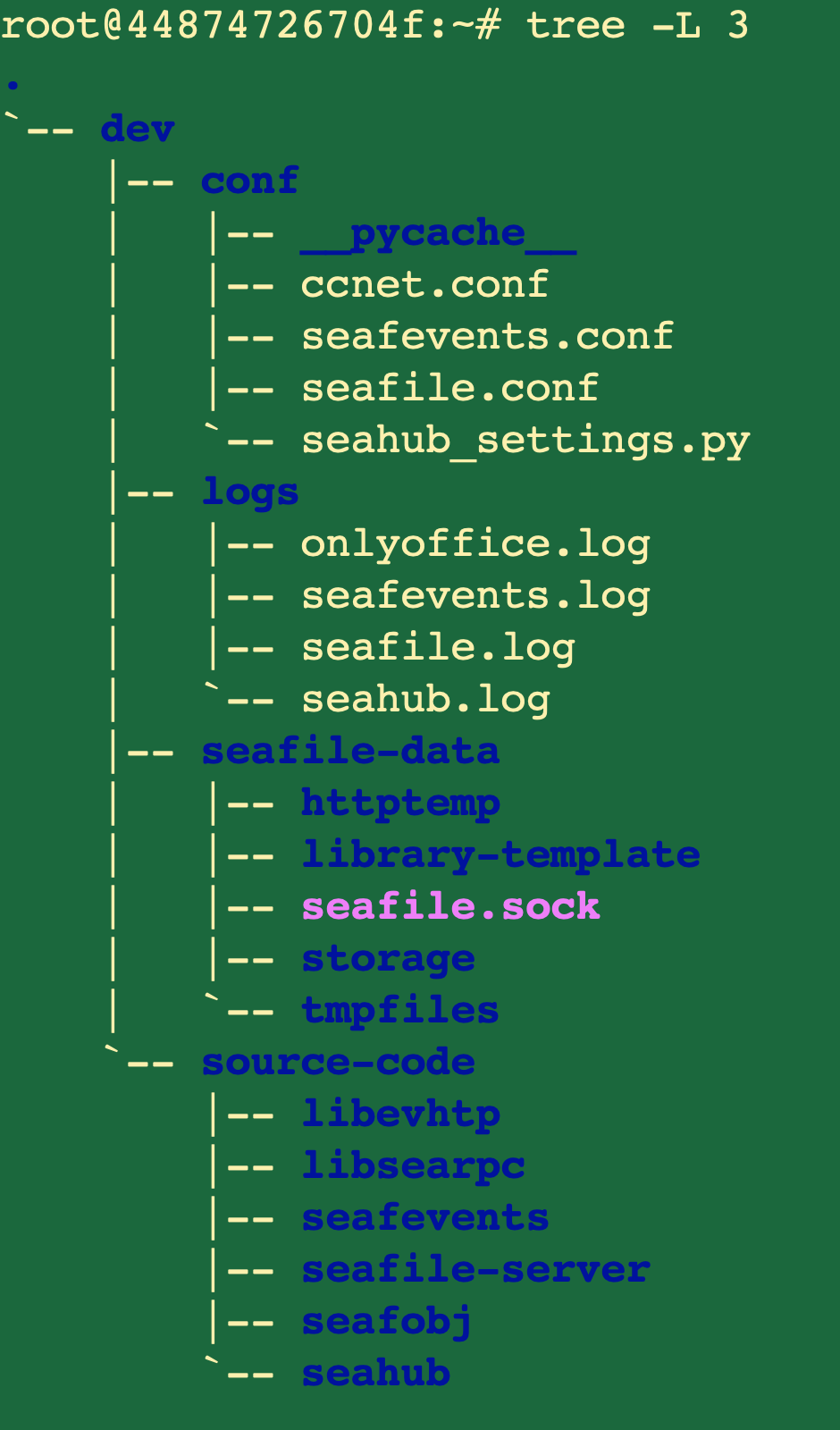
More¶
Deploy Frontend Development Environment¶
For deploying frontend development enviroment, you need:
1, checkout seahub to master branch
cd /root/dev/source-code/seahub
git fetch origin master:master
git checkout master
2, add the following configration to /root/dev/conf/seahub_settings.py
import os
PROJECT_ROOT = '/root/dev/source-code/seahub'
WEBPACK_LOADER = {
'DEFAULT': {
'BUNDLE_DIR_NAME': 'frontend/',
'STATS_FILE': os.path.join(PROJECT_ROOT,
'frontend/webpack-stats.dev.json'),
}
}
DEBUG = True
3, install js modules
cd /root/dev/source-code/seahub/frontend
npm install
4, npm run dev
cd /root/dev/source-code/seahub/frontend
npm run dev
5, start seaf-server and seahub