Enable search and background tasks in a cluster¶
In the seafile cluster, only one server should run the background tasks, including:
- indexing files for search
- email notification
- office documents converts service (Start from 9.0 version, office converts service is moved to a separate docker component)
- LDAP sync
- virus scan
Let's assume you have three nodes in your cluster: A, B, and C.
- Node A is backend node that run background tasks.
- Node B and C are frontend nodes that serving requests from clients.
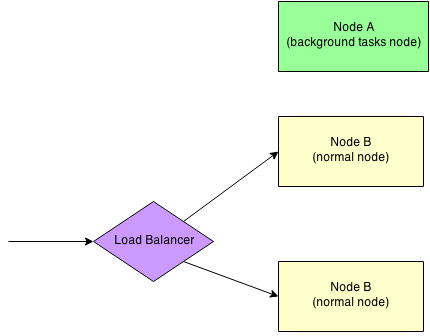
7.1, 8.0¶
Configuring Node A (the backend node)¶
If you following the steps on settings up a cluster, node B and node C should have already be configed as frontend node. You can copy the configuration of node B as a base for node A. Then do the following steps:
Install Dependencies (Java, LibreOffice)¶
On Ubuntu/Debian:
sudo apt-get install openjdk-8-jre libreoffice python-uno # or python3-uno for ubuntu 16.04+
On CentOS/Red Hat:
sudo yum install java-1.8.0-openjdk
sudo yum install libreoffice libreoffice-headless libreoffice-pyuno
Edit seafevents.conf and ensure this line does NOT exist:
external_es_server = true
Edit seafevents.conf, adding the following configuration:
[OFFICE CONVERTER]
enabled = true
host = <ip of node background>
port = 6000
host is the IP address of background node, make sure the front end nodes can access the background node via IP:6000 .
Edit seafile.conf to enable virus scan according to virus scan document
Edit the firewall rules¶
In your firewall rules for node A, you should open the port 9200 (for search requests) and port 6000 for office converter. For versions older than 6.1, es_port was 9500.
Configure Other Nodes¶
On nodes B and C, you need to:
Edit seafevents.conf, add the following lines:
[INDEX FILES]
enabled = true
external_es_server = true
es_host = <ip of node A>
es_port = 9200
[OFFICE CONVERTER]
enabled = true
host = <ip of node background>
port = 6000
Edit seahub_settings.py and add a line:
OFFICE_CONVERTOR_ROOT = 'http://<ip of node background>:6000'
Start the background node¶
Type the following commands to start the background node (Note, one additional command seafile-background-tasks.sh is needed)
./seafile.sh start
./seafile-background-tasks.sh start
To stop the background node, type:
./seafile-background-tasks.sh stop
./seafile.sh stop
You should also configure Seafile background tasks to start on system bootup. For systemd based OS, you can add /etc/systemd/system/seafile-background-tasks.service:
[Unit]
Description=Seafile Background Tasks Server
After=network.target seahub.service
[Service]
Type=forking
ExecStart=/opt/seafile/seafile-server-latest/seafile-background-tasks.sh start
ExecStop=/opt/seafile/seafile-server-latest/seafile-background-tasks.sh stop
User=root
Group=root
[Install]
WantedBy=multi-user.target
Then enable this task in systemd:
systemctl enable seafile-background-tasks.service
The final configuration of the background node¶
Here is the summary of configurations at the background node that related to clustering setup.
For seafile.conf:
[cluster]
enabled = true
[memcached]
memcached_options = --SERVER=<you memcached server host> --POOL-MIN=10 --POOL-MAX=100
For seafevents.conf:
[INDEX FILES]
enabled = true
interval = 10m
highlight = fvh # this is for improving the search speed
[OFFICE CONVERTER]
enabled = true
host = <ip of node background>
port = 6000
9.0+¶
Configuring Node A (the backend node)¶
If you following the steps on settings up a cluster, node B and node C should have already be configed as frontend node. You can copy the configuration of node B as a base for node A. Then do the following steps:
Since 9.0, ElasticSearch program is not part of Seafile package. You should deploy ElasticSearch service seperately. Then edit seafevents.conf, add the following lines:
[INDEX FILES]
enabled = true
external_es_server = true
es_host = <ip of elastic search service>
es_port = 9200
interval = 10m
highlight = fvh # this is for improving the search speed
Edit seafile.conf to enable virus scan according to virus scan document
Configure Other Nodes¶
On nodes B and C, you need to:
Edit seafevents.conf, add the following lines:
[INDEX FILES]
enabled = true
external_es_server = true
es_host = <ip of elastic search service>
es_port = 9200
Edit seahub_settings.py and add a line:
OFFICE_CONVERTOR_ROOT = 'http://<ip of office preview docker service>'
Start the background node¶
Type the following commands to start the background node (Note, one additional command seafile-background-tasks.sh is needed)
export CLUSTER_MODE=backend
./seafile.sh start
./seafile-background-tasks.sh start
To stop the background node, type:
./seafile-background-tasks.sh stop
./seafile.sh stop
You should also configure Seafile background tasks to start on system bootup. For systemd based OS, you can add /etc/systemd/system/seafile-background-tasks.service:
[Unit]
Description=Seafile Background Tasks Server
After=network.target seafile.service
[Service]
Type=forking
ExecStart=/opt/seafile/seafile-server-latest/seafile-background-tasks.sh start
ExecStop=/opt/seafile/seafile-server-latest/seafile-background-tasks.sh stop
User=root
Group=root
[Install]
WantedBy=multi-user.target
Then enable this task in systemd:
systemctl enable seafile-background-tasks.service
The final configuration of the background node¶
Here is the summary of configurations at the background node that related to clustering setup.
For seafile.conf:
[cluster]
enabled = true
[memcached]
memcached_options = --SERVER=<you memcached server host> --POOL-MIN=10 --POOL-MAX=100
For seafevents.conf:
[INDEX FILES]
enabled = true
external_es_server = true
es_host = <ip of elastic search service>
es_port = 9200
interval = 10m
highlight = fvh # this is for improving the search speed