Integrate Seafile with Collabora Online (LibreOffice Online)¶
Setup CollaboraOnline¶
Deployment Tips
The steps from this guide only cover installing collabora as another container on the same docker host that your seafile docker container is on. Please make sure your host have sufficient cores and RAM.
If you want to install on another host please refer the collabora documentation for instructions. Then you should follow here to configure seahub_settings.py to enable online office.
Note
To integrate LibreOffice with Seafile, you have to enable HTTPS in your Seafile server:
Modify .env file:
SEAFILE_SERVER_PROTOCOL=https
Please follow the links to enable https by Nginx
Download the collabora.yml
wget https://manual.seafile.com/12.0/repo/docker/collabora.yml
Insert collabora.yml to field COMPOSE_FILE lists (i.e., COMPOSE_FILE='...,collabora.yml') and add the relative options in .env
COLLABORA_IMAGE=collabora/code:24.04.5.1.1 # image of LibreOffice
COLLABORA_PORT=6232 # expose port
COLLABORA_USERNAME=<your LibreOffice admin username>
COLLABORA_PASSWORD=<your LibreOffice admin password>
COLLABORA_ENABLE_ADMIN_CONSOLE=true # enable admin console or not
COLLABORA_REMOTE_FONT= # remote font url
COLLABORA_ENABLE_FILE_LOGGING=false # use file logs or not, see FQA
Config Seafile¶
Add following config option to seahub_settings.py:
OFFICE_SERVER_TYPE = 'CollaboraOffice'
ENABLE_OFFICE_WEB_APP = True
OFFICE_WEB_APP_BASE_URL = 'http://collabora:9980/hosting/discovery'
# Expiration of WOPI access token
# WOPI access token is a string used by Seafile to determine the file's
# identity and permissions when use LibreOffice Online view it online
# And for security reason, this token should expire after a set time period
WOPI_ACCESS_TOKEN_EXPIRATION = 30 * 60 # seconds
# List of file formats that you want to view through LibreOffice Online
# You can change this value according to your preferences
# And of course you should make sure your LibreOffice Online supports to preview
# the files with the specified extensions
OFFICE_WEB_APP_FILE_EXTENSION = ('odp', 'ods', 'odt', 'xls', 'xlsb', 'xlsm', 'xlsx','ppsx', 'ppt', 'pptm', 'pptx', 'doc', 'docm', 'docx')
# Enable edit files through LibreOffice Online
ENABLE_OFFICE_WEB_APP_EDIT = True
# types of files should be editable through LibreOffice Online
OFFICE_WEB_APP_EDIT_FILE_EXTENSION = ('odp', 'ods', 'odt', 'xls', 'xlsb', 'xlsm', 'xlsx','ppsx', 'ppt', 'pptm', 'pptx', 'doc', 'docm', 'docx')
Then restart Seafile.
Click an office file in Seafile web interface, you will see the online preview rendered by CollaboraOnline. Here is an example:
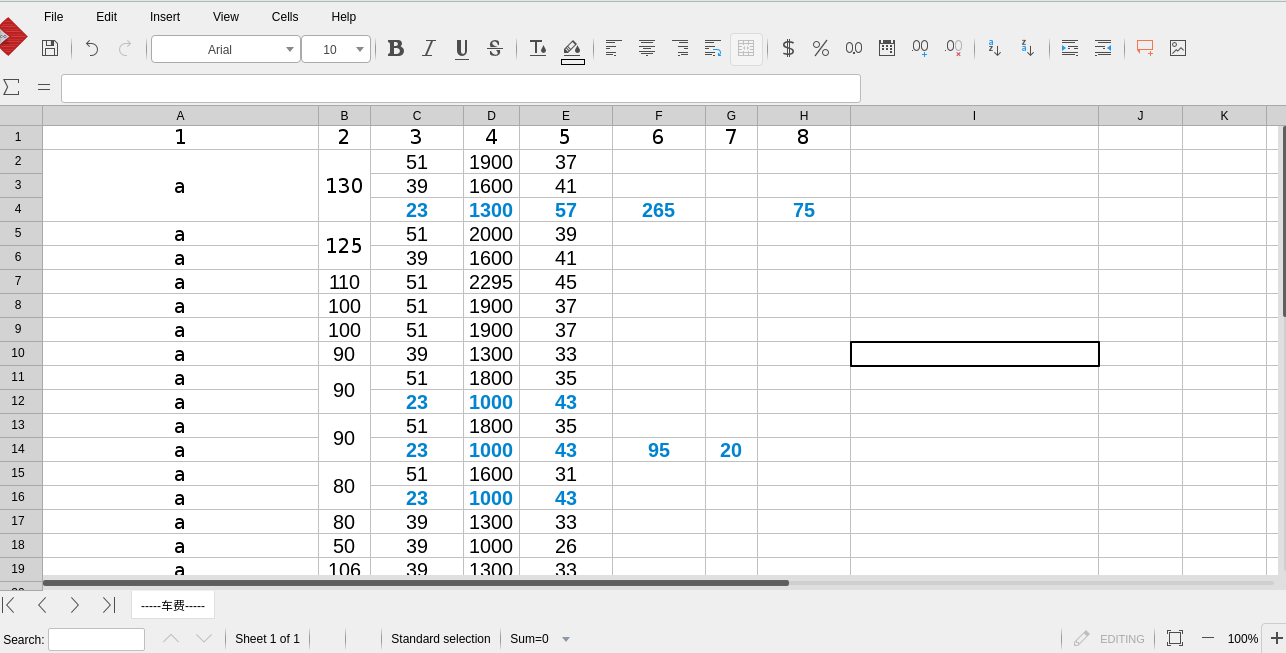
Trouble shooting¶
Understanding how the integration work will help you debug the problem. When a user visits a file page:
- (seahub->browser) Seahub will generate a page containing an iframe and send it to the browser
- (browser->CollaboraOnline) With the iframe, the browser will try to load the file preview page from the CollaboraOnline
- (CollaboraOnline->seahub) CollaboraOnline receives the request and sends a request to Seahub to get the file content
- (CollaboraOnline->browser) CollaboraOnline sends the file preview page to the browser.
FAQ¶
About logs¶
CollaboraOnline container will output the logs in the stdout, you can use following command to access it
docker logs seafile-collabora
If you would like to use file to save log (i.e., a .log file), you can modify .env with following statment, and remove the notes in the collabora.yml
# .env
COLLABORA_ENABLE_FILE_LOGGING=True
COLLABORA_PATH=/opt/collabora # path of the collabora logs
# collabora.yml
# remove the following notes
...
services:
collabora:
...
volumes:
- "${COLLABORA_PATH:-/opt/collabora}/logs:/opt/cool/logs/" # chmod 777 needed
...
...
Create the logs directory, and restart Seafile server
mkdir -p /opt/collabora
chmod 777 /opt/collabora
docker compose down
docker compose up -d
CollaboraOnline server on a separate host¶
If your CollaboraOnline server on a separate host, you just need to modify the seahub_settings.py similar to deploy on the same host. The only different is you have to change the field OFFICE_WEB_APP_BASE_URL to your CollaboraOnline host (e.g., https://collabora-online.seafile.com/hosting/discovery).